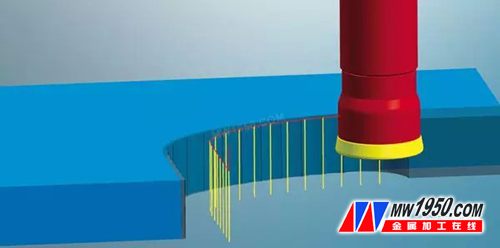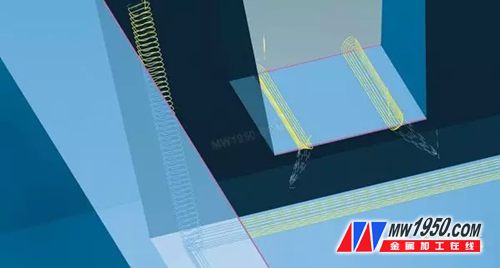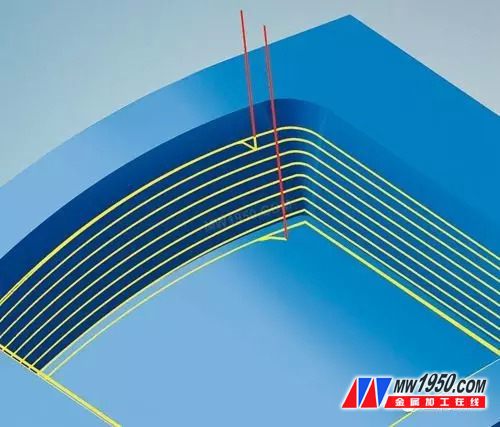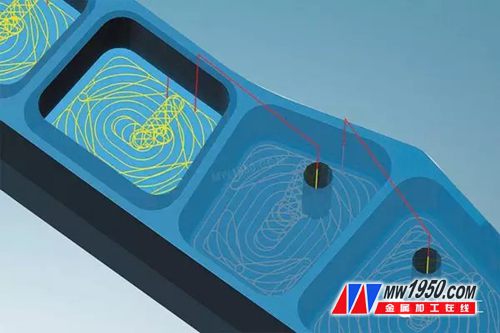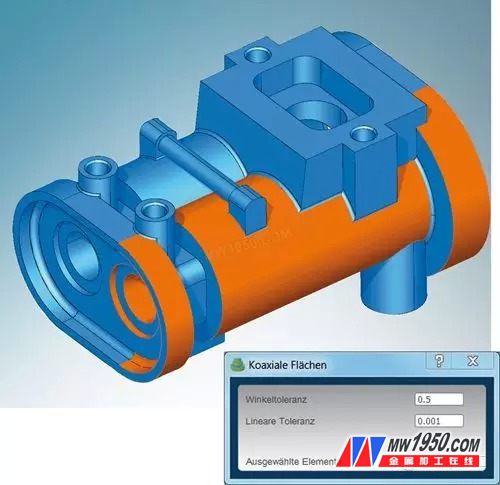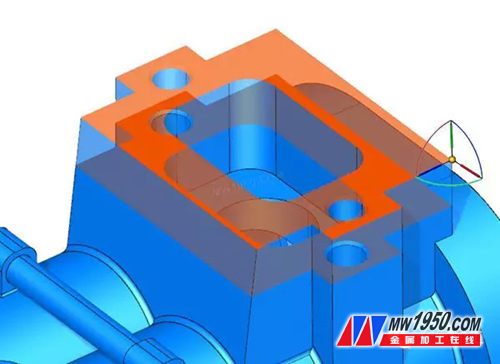Today, the metal processing Xiaobian recommended the wonderful video for the gold powder, which is another perfect industrial art produced by the famous Japanese manufacturer of the prototype parts. 100% pure titanium alloy material on the DMG MORI 5-axis machine tool, using the Hyper MILL® five-axis programming software to accurately machine complex high-precision crowns.
Video duration is 3:45, please watch it under WiFi!
Hyper MILL® is a high-end CAM software developed by OPEN MIND Technologies AG. The latest version 2014.2, in addition to a number of new features, also improved the existing features.
In the new version, hyper MILL® users can use more machining strategies, including 2D and 3D strategies and solutions for high-speed cutting and high-performance cutting, up to 5-axis machining and milling turning. Special applications such as impellers, leaf discs, turbine blades, elbow processing and tire processing further complement the product range.
To experience the charm of the hyper MILL® in person, come to the 14th China International Machine Tool Show (CIMT2015). OPEN MIND engineers will give you a detailed explanation at the WL-029 booth.
Let's take a look at some of the highlights of the new version of hyper MILL®:
CAM strategy
2D plunge milling
2D plunge milling is another new feature. Here, the material is removed only by inserting the milling tool. This new cycle is suitable for both roughing and finishing. The advantage is that the processing speed is faster, especially for materials that are difficult to process.
Advantages: Processing speed is faster.
2D plunge milling for efficient roughing and finishing
3D residual material processing
The open, deep, steep, and flat areas of the cavity can be machined in a work order using the interference avoidance function. The area of ​​residual material identified during the interference avoidance process is automatically transferred to subsequent operations. For this purpose, the selection and positioning of the tool will be optimized again. For example, choose a longer tool or change the position of the tool. This process needs to be repeated until the desired contour is obtained. This work has been greatly simplified for CAM programmers.
Advantages: more user-friendly. Easier to use and better surface quality.
The identified residual material area will be automatically transferred to subsequent operations
3D profile offset Z-axis finishing
When performing Z-axis finishing, CAD systems usually only need to follow the X and Y coordinates. If the bottom surface is curved, the milling result is not ideal, so it is necessary to perform rework and perform multiple machining steps. 3D Shape Offset The new function of Z-axis finishing can refer to the curved bottom surface and then mill the path. Finally, the milling tool fits best in the edge of the boundary between the bottom and the side wall. All intermediate levels are offsets from the bottom surface.
The soft boundary concept of OPEN MIND is also integrated into this new feature. This ensures more accurate calculation of the boundaries of adjacent surfaces and smoother processing of sharp edges.
Advantages: Finishing is optimized while reducing programming and machining time.
3D shape Z-axis finishing can refer to curved bottom surface
Improvements in hyperMAXX®
As the high performance of the cutting hyper MILL® (HPC) module, hyper MAXX® was supplemented in many improvements. This includes inserting the milling tool into the pre-drilled hole of the material. This eliminates the need for the milling tool to "slant in" when machining begins. The biggest advantage of this method is that it can protect the tool, especially for materials that are difficult to machine. This process is also subject to collision checking. In addition, bidirectional mode can now be selected in hyper MAXX®. This mode is especially suitable for machining large workpieces because it eliminates time-consuming repositioning movements and significantly reduces machining time.
Benefits: Generates optimally distributed 2D, 3D, and 5-axis HPC paths with minimal operation. CAM programmers can maximize the performance potential of the excavator bed.
Hyper MAXX® Improvement: Milling tool insert into material pre-drilled
CAM dedicated CAD
Hyper CAD®-S is a CAD solution from Open Mind Technologies AG that perfectly supports the tasks of NC programmers. After expansion, hyper CAD®-S added to the "entity" in the new module in the hyper MILL® 2014.2. The module can import and create solid models and quickly modify them using direct modeling.

hyperC AD®-S: CAD for CAD
Data import and geometry selection
NC programmers often need to use external data. In order to reliably import this data, NC programmers need to use a high-performance interface. The hyper CAD®-S interface kit comprising IGES, STEP, DXF / DWG, CATIA V4® and V5®, Parasolid®, Siemens NX ™, PTC® Creo and SOLIDWORKS. You can also import point clouds.
The choice of individual geometry sections is critical to subsequent processing. To this end, the new version has comprehensive options for selecting faces and curves. Intelligent selection technology can be used to uniformly and easily select surface areas and curves.
Advantages: The milling area required for hyper MILL® can be selected and used faster.
Quick selection of intelligent selection techniques for surfaces and curves
Processing entity
CAM programmers do not need geometry or feature history when modeling solids. This advantage is especially true when dealing with external data. Now, the user can directly use the modeling hyper CAD®-S to modify the geometry or a curved surface. The geometry of the model can also be machined directly. Simply select the feature or surface you want and modify it by dragging the handle and manipulator. Users do not need to consider build history or other constraints. This greatly reduces the processing time and the user does not have to consider the dependency of the parameters.
Hyper CAD®-S entities reliably import, create, transform, modify and combine all solid models. Handling solid models is easier and more intuitive: use recognition features to move, scale, or remove chamfers, fillets, and holes directly. Using existing features and related features, CAM programmers are more productive and flexible when dealing with faces and entities. Designed for 64-bit multi-applications, the software is ideal for modern multi-core processors.
Direct modeling with h yper CAD®-S
Display, analyze and archive CAM/CAD data quickly and easily
The hyper MILL® ShopViewer provides machine operators with all the information about workpieces and CAM programs. This allows the user to view and check hype r CAD®-S data in more detail directly on or near the machine. “The viewer usually allows the machine operator to view the information, but not modify anything,†explains OPEN MIND application engineer Konstantin Gambs. Information transmitted to the viewing workspace includes:
3D model with options for measuring each size
CAM program
3D clamping solution
Tool data
Thanks to h yper MILL®  ShopViewer, the shop can better see and understand the clear structure of the CAM program. Machine operators with extensive manufacturing method knowledge can independently view and simulate CAM/CAD processes.
Benefits: Allows users to better understand the actual manufacturing process than ever before.

By hyper MILL®  ShopViewer view and check data
Does a video make you want to finish it? Xiaobian invites you to enjoy a puzzle ball processing video, absolutely stunning your eye!
Hp 550 Graphite Electrode,Low Consumption Electrode Graphite,Electrode Graphite With Nipples,Korea Graphite Electrodes
Carbographite Industrial PTE.LTD , https://www.graphites.pl